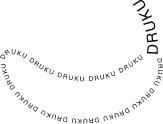5 ways to save on printing
Mothers of schoolchildren and kindergarteners, freelancers and creative people told us that they dream of a mini-printing house at home. It’s no less real than buying bananas in the nearest store, believe me!
What will you need?
- Printing device.
- Consumables for it.
- Helpful instructions from experienced specialists to get your home printing business up and running smoothly right away.
When you purchase a printer, you will notice a small guile. Manufacturers sell their printers at prime cost, but make up for the lost profits with… yes, yes, consumables prices.
But don’t resent. Manufacturers are cunning, and we are cunning even more.
1) Once in Pittsburgh, a schoolboy shocked the public by emphatically declaring that the US government could save up to $234 million on printing every year. How? Simply by changing the document font from Times New Roman to Garamond.
You probably do not have such volumes of printing. But the fact is, you can reduce ink consumption by simply changing the font in the settings.
Additional banana hacks:
- Use Arial instead of Times New Roman when printing and save up to 27% of cartridge resources.
- Save up to 50% with a special Ecofont hole font.
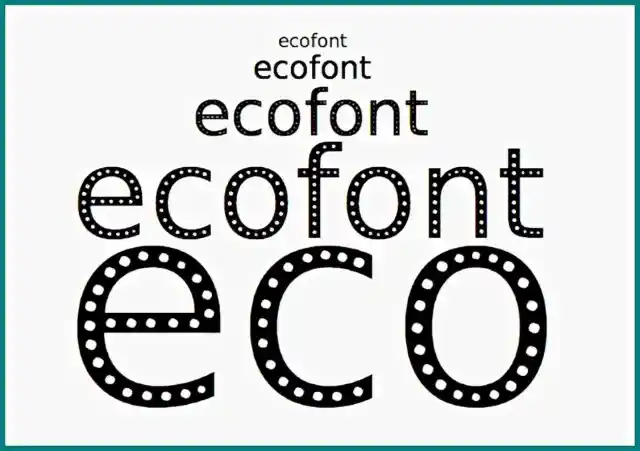
2) Draft printing is one of the easiest ways to reduce ink consumption. You need to select a draft option in the printer settings – this is a good compromise between quality and economy.
3) Printing in black and white.
If you leave the color mode, then when printing even ordinary text, all the colors of the rainbow present in the printer are used. Cartridges are quickly empty, and you go for consumables again. Select black and white for monochrome printing.
Do you care about saving consumables?